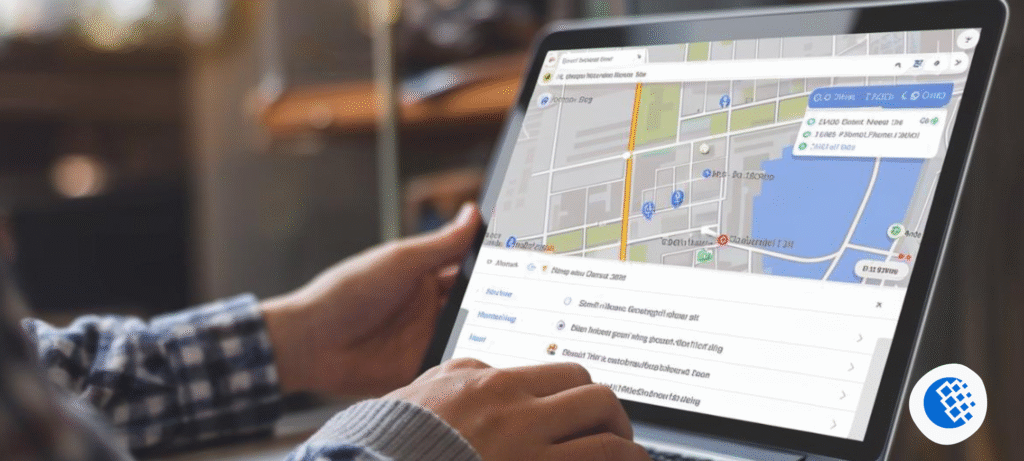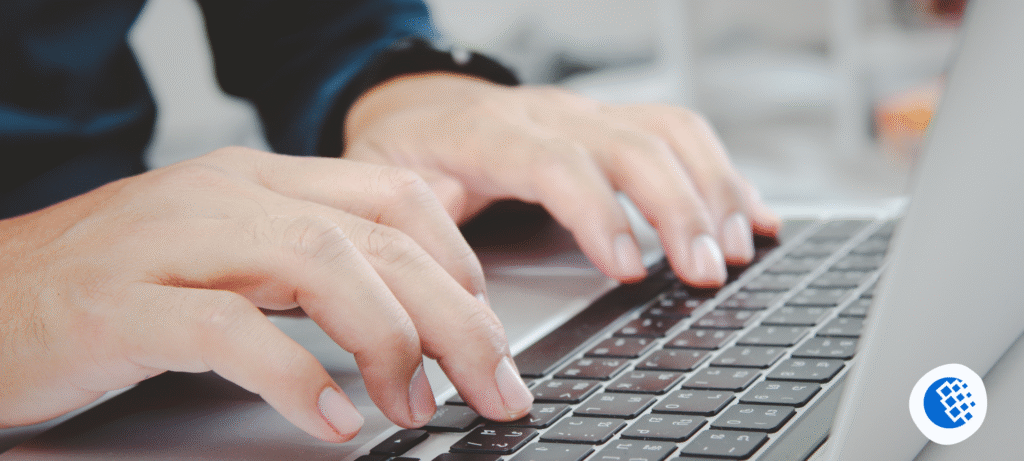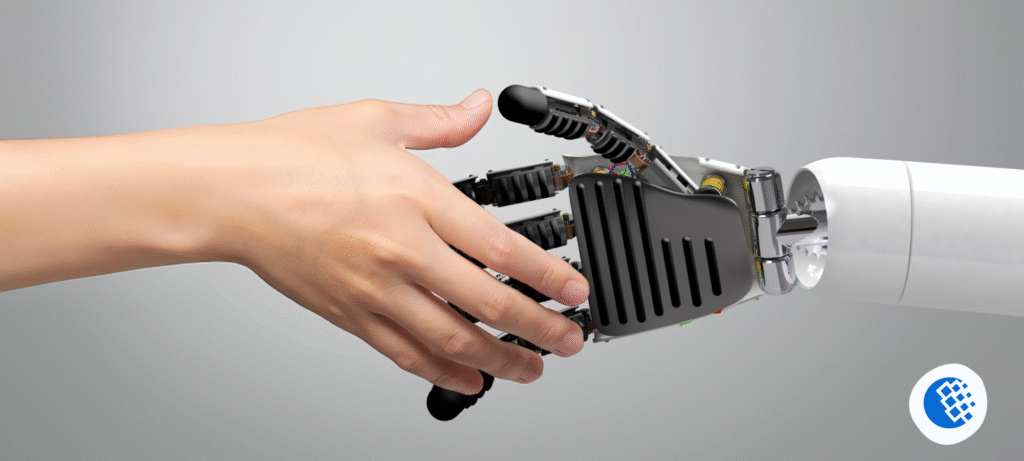Updating business information online is one of the most important tasks for any company that wants to maintain a strong digital presence. When customers search for you on Google, the accuracy of your business listing can make or break whether they choose to contact you or look elsewhere. Among all the updates you might need to make, knowing how to change your Google Business address is one of the most crucial. While it sounds simple, many business owners encounter unexpected challenges during the process. In this post, we will cover key lessons learned from real-world experiences with updating a business address on Google and why these lessons matter for your digital marketing strategy.
Why Changing Your Google Business Address Matters
Your Google Business Profile is often the first impression potential customers have of your company. If your address is outdated, customers may show up at the wrong location, call the wrong number, or decide your business is untrustworthy. Inconsistent information also affects your visibility in search results because Google relies on accuracy and consistency across the web to determine which businesses to recommend. Learning how to change your Google Business address properly ensures customers can find you, builds credibility, and improves your chances of ranking well in local searches.
Lesson 1: Do Not Delay the Update
One of the first lessons learned is that timing matters. As soon as you know your business is moving, you should prepare to update your Google Business Profile. Waiting too long can lead to confusion, missed opportunities, and even negative reviews from customers who cannot find your new location. By proactively updating your address, you reduce the chances of lost foot traffic and demonstrate professionalism.
Lesson 2: Prepare Your Documentation
Google sometimes requires businesses to verify their new location before the change is made live. This often involves receiving a postcard with a verification code at your new address. If you are not prepared for this step, it can cause delays in making your listing accurate. Before starting the process of how to change your Google Business address, gather the documentation you may need, such as utility bills, lease agreements, or other official paperwork that shows your business operates at the new location.
Lesson 3: Understand the Verification Process
Verification is one of the most common stumbling blocks for business owners. Google uses verification to ensure that the address listed is real and that the business actually operates there. Most often, verification happens through a postcard, but depending on your business type and history, you might also have the option to verify by phone, email, or video call. The lesson here is to be patient and follow the steps carefully. Failing to verify correctly may result in your address not being updated at all, which can harm your online visibility.
Lesson 4: Consistency Is Key
Another major takeaway is the importance of consistency across all your digital platforms. If your new address is listed on Google but your website, social media profiles, and local directories still show the old location, it creates confusion and can lower your credibility. Search engines cross-reference this information to determine whether your business is trustworthy. To make the most of the process of how to change your Google Business address, update your information everywhere at the same time. This ensures a seamless experience for customers and supports your local SEO strategy.
Lesson 5: Keep Customers Informed
Changing your address is not just about search engines. It is also about communication with your customers. Use the announcement feature in your Google Business Profile to let customers know about your move. Share updates on your social media channels, email newsletters, and even in-store signage if applicable. When customers are well-informed, they are less likely to leave negative reviews about showing up at the wrong place. Keeping them in the loop builds loyalty and reduces frustration.
Lesson 6: Be Aware of Temporary Issues
It is important to recognize that updating your address may cause temporary fluctuations in your search rankings. Google needs time to process the change and confirm your new location. During this period, you might notice a dip in visibility or customer interactions. The key lesson here is not to panic. These changes are usually temporary, and as long as you follow best practices and maintain consistency, your rankings should recover and potentially improve over time.
Lesson 7: Multiple Locations Require Special Attention
If your business operates in more than one location, the process becomes more complex. Each location needs its own Google Business Profile with accurate information. It is a mistake to update one profile and assume that all others will follow suit. For multi-location businesses, create a system or designate a team member to ensure that every profile is updated consistently. Learning how to change your Google Business address in this scenario requires extra organization and planning.
Lesson 8: Watch for Duplicate Listings
Sometimes, when you attempt to update your address, Google may mistakenly create a duplicate listing. This can split your reviews, confuse customers, and dilute your online visibility. One of the most important lessons learned is to monitor your business listings closely after the change. If you notice duplicates, take immediate action by reporting them to Google or merging them with your main profile.
Lesson 9: Optimize Beyond the Address
While the main focus is your address, the process is also a great opportunity to review your entire Google Business Profile. Check your hours, contact information, photos, and business description. Small details make a big difference in how customers perceive your business. Treat the process of how to change your Google Business address as a chance to refresh and optimize everything about your profile.
Lesson 10: Do Not Forget Local Citations
Local citations are mentions of your business information on other websites, such as Yelp, Bing, and local business directories. If you only update Google and forget these citations, inconsistencies can hurt your SEO. A critical lesson is to create a checklist of all the places where your address appears and update them all systematically. This not only improves visibility but also strengthens trust with both customers and search engines.
Lesson 11: Seek Professional Help if Needed
For some business owners, the process can feel overwhelming, especially if verification issues, duplicates, or ranking drops occur. In these cases, seeking help from a digital marketing professional or agency can save time and reduce frustration. Experts know the ins and outs of how to change your Google Business address and can troubleshoot challenges effectively. The lesson here is that you do not need to handle everything on your own if it becomes too complicated.
Lesson 12: Learn from the Experience
Every address change is a learning opportunity. Take note of what worked well and what caused problems. Document the process so that if you ever need to change your address again, you have a reference guide. This not only helps you but can also benefit colleagues or other business owners who face the same challenge.
Conclusion
Changing your business address on Google is more than just filling out a form. It requires preparation, consistency, and patience. The lessons learned from how to change your Google Business address highlight the importance of timing, documentation, verification, and customer communication. They also underscore the need to update information across all platforms and watch for potential issues like duplicates or ranking fluctuations. By approaching the process strategically and proactively, you ensure that customers can always find you, trust your business, and continue to choose you over competitors.