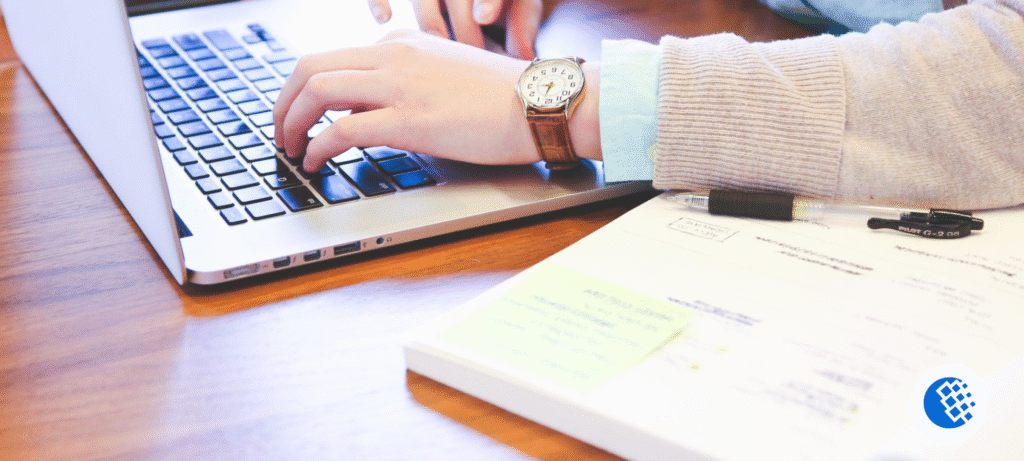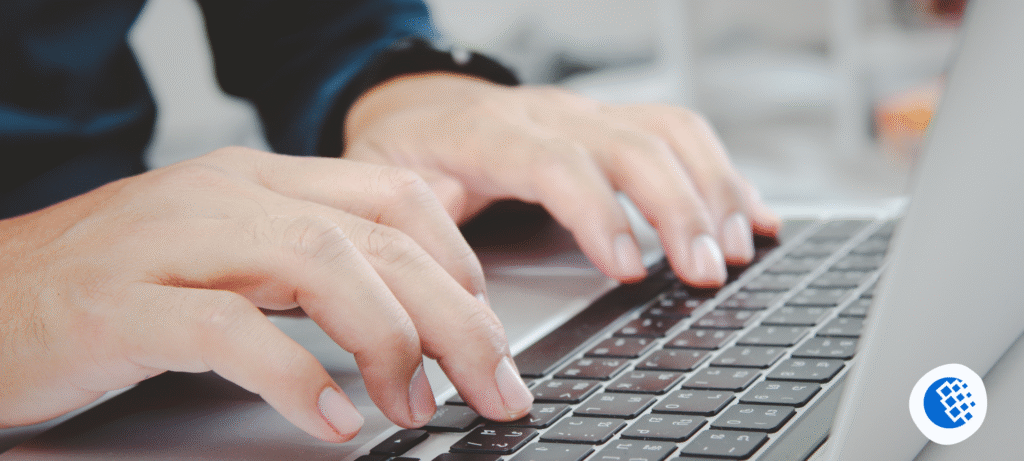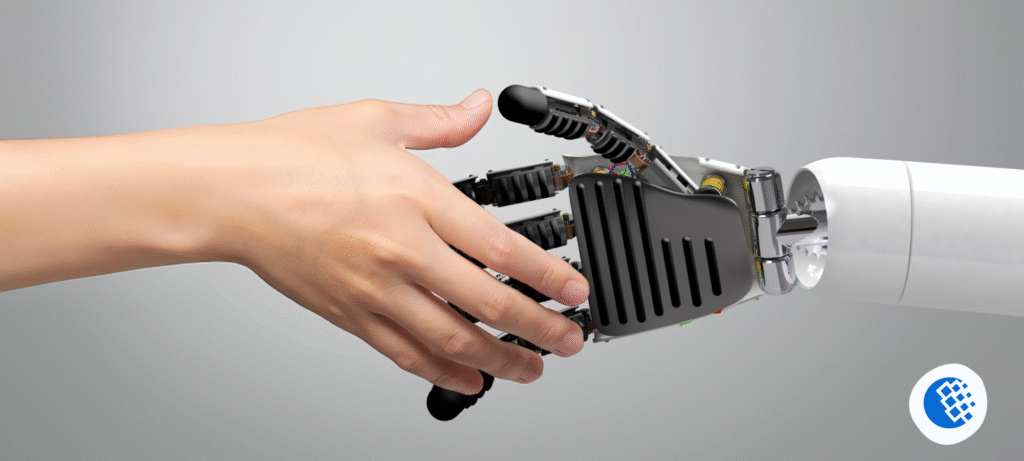Technology has become an everyday part of the classroom. Teachers now grade assignments on digital platforms, host classes online, and share lesson plans through cloud storage. These tools save time and make learning more flexible – but they also create new responsibilities. Just as we lock classroom doors at the end of the day, we need to lock our digital spaces to protect both ourselves and our students.
Cybersecurity might sound like something only IT staff should worry about. But in reality, every teacher plays a role in keeping the school community safe.
Why Schools Are Becoming Targets
Many people assume cybercriminals only go after big businesses or government agencies. The truth? Schools are increasingly in the crosshairs. Why? Because they store a treasure trove of information. Student records contain personal data such as addresses, birthdays, grades, and sometimes even medical or financial details. To hackers, this is valuable information that can be sold or misused.
Some common risks schools face include:
- Phishing emails that look like updates from administrators or grade platforms.
- Weak or reused passwords that make it easy to guess logins.
- Unsecured Wi-Fi networks, often used by multiple devices without strong protection.
- Outdated apps and systems that don’t have the latest security updates.
It doesn’t take much to cause disruption. A single hacked account can delay online classes or even expose hundreds of student files.
What Teachers Can Do Right Now
The good news is that cybersecurity doesn’t have to be complicated. In fact, simple habits go a long way. Here are steps teachers can start using immediately:
- Enable multi-factor authentication on grading platforms and email accounts. It adds an extra layer of protection even if a password gets stolen.
- Update your devices regularly. Laptops and tablets often prompt for updates—don’t ignore them. These updates often patch security holes.
- Create unique passwords for different accounts, and use a password manager if possible. Encourage older students to do the same.
- Be cautious with email links. If something feels off—even if it looks like it’s from the school—verify with your IT team before clicking.
- Back up lesson plans and important files. That way, teaching continues smoothly even if a system is compromised.
These aren’t “extra chores.” They’re small routines that quickly become second nature, much like locking a classroom door or checking attendance.
When Schools Need Extra Support
Teachers already juggle lesson planning, grading, and classroom management. Adding “cybersecurity expert” to the list isn’t realistic. That’s where strong IT management comes in. Schools that work with dedicated IT partners get two benefits at once: technology that runs smoothly and systems that are actively protected.
For example, Prime Secured IT Management offers ongoing monitoring, system updates, and support. This means schools don’t just react after something goes wrong—they prevent many problems before they start. For smaller schools without a large IT department, this kind of partnership can be the difference between a minor hiccup and a major crisis.
A Safe Digital Classroom Builds Trust
At the heart of education is trust. Parents trust teachers to guide their children, and schools to protect them – both in person and online. When technology is secure, teachers can focus on teaching, students can focus on learning, and families can feel confident that sensitive information isn’t at risk.
Securing IT in schools isn’t about adding complexity. It’s about keeping things simple, safe, and reliable. Just as a well-organised classroom helps students thrive, a well-managed digital environment helps learning continue without disruption.
By taking small steps personally and leaning on secured IT management when needed, teachers can ensure their classrooms – whether physical or virtual – remain safe spaces where education flourishes.