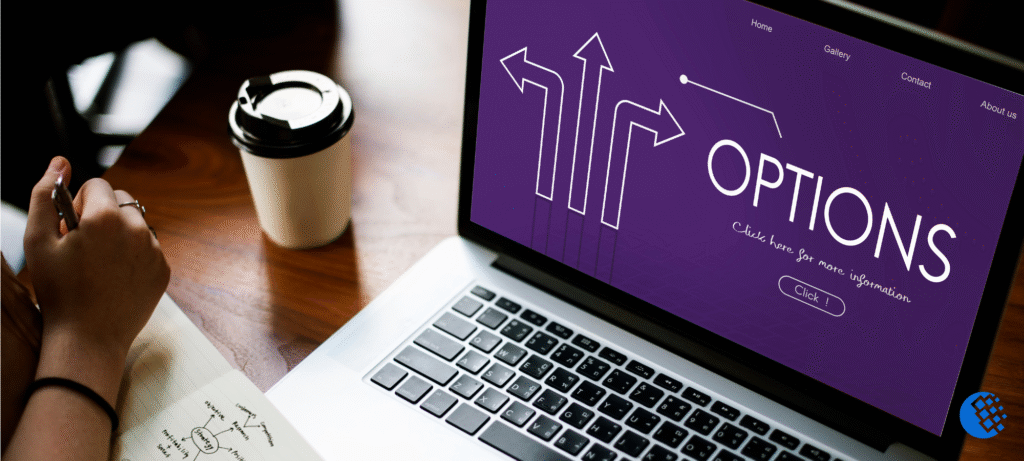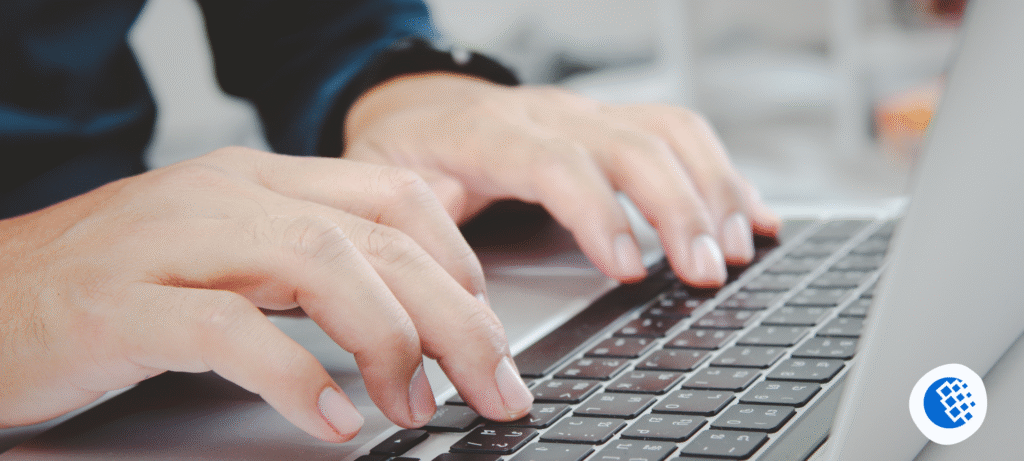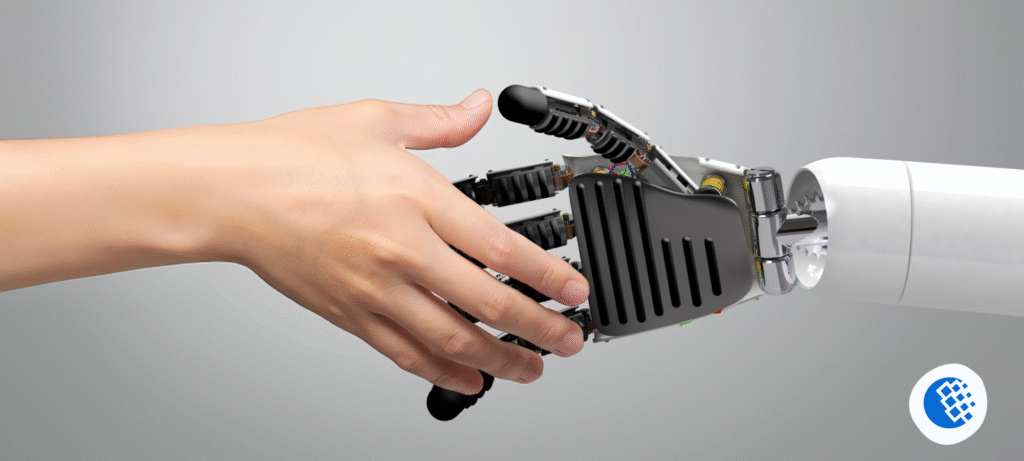Have you just finished building your new website, but still feel nervous about launching it? We get it.
With so many moving parts to check, how do you know if your site is truly ready? Especially when even a single mistake could harm your search rankings or frustrate visitors.
Our team at Marketeam has launched hundreds of websites since 2004. We know exactly what can go wrong during a website launch and how to prevent those issues.
This comprehensive website launch checklist will walk you through the must-dos. We’ve also organised everything clearly so you’ll know what to avoid.
Let’s start with the pre-launch checklist.
Pre-Launch Checklist: How to Test and Optimise Your Site Before Launch
Your website is almost ready to launch. But before you press that button, you need to run through some important checks. Here are the basics you need to get right:
Check Your Website Builder and Hosting
Start by testing your entire site in staging or preview mode first, so you can catch any problems before anyone else sees them. Then, view it on multiple browsers (Chrome, Firefox, and Safari) to confirm it looks right everywhere.
Next, check different screen sizes. Your site needs to work on laptops, tablets, and phones. More than half of all website traffic now comes from mobile devices, so mobile responsiveness isn’t optional anymore.
Usability, Accessibility and UX
Your website should welcome everyone, including people with disabilities. The Web Content Accessibility Guidelines (WCAG) provide a framework to make this possible. And if you meet WCAG 2.1 Level AA standards, you can also reach more visitors.
Take a hard look at your navigation too. Ask yourself: can someone find your contact page or product listings in three clicks or less? We recommend getting a few people to test your site and watching where they get confused or stuck.
SEO Basics and Technical Setup
Let’s talk about how to get search engines to find and understand your content. Start by adding a unique meta description for each page. These short summaries appear in search results and help people decide if they want to visit your page.
Then head over to your article section. Are they structured properly with H1 tags for main titles and H2 and H3 tags for subheadings? Search engines use this hierarchy to understand what your pages are about
After that, you’re ready to run your site through Google PageSpeed Insights. The tool shows how fast your pages load and suggests ways to speed them up.
We also recommend using a broken link checker, like W3C Link Checker, to find any dead links that lead to error pages. Because nothing frustrates visitors faster than clicking a link that goes nowhere.
Set Up Google Tools and Tracking
Remember to install Google Analytics before you launch. This way, you’ll track every visitor from day one and see which pages get the most traffic and where people spend their time the most.
Your next step is to set up Google Search Console and verify that you own the site. This free tool helps search engines crawl and index your website properly. Plus, it alerts you to technical problems you might not notice otherwise.
If you want to collect any user data, you’ll also need a cookie consent banner to stay compliant with privacy regulations. Most website builders already have simple plugins that handle this requirement for you. We recommend CookieYes, WPConsent or Cookiebot.
Final Content Review
Your content deserves one more careful look before launch:
- On every page, check for typos, errors, or formatting issues that might distract visitors.
- Broken links can frustrate users, so make sure every link works correctly.
- Verify that contact info, product details, and pricing are accurate and up to date.
- The checkout process in your online store should run smoothly to prevent lost sales.
- Fill out all forms, including contact and newsletter signups, to confirm submissions and automated replies work properly.
Take your time with this final review. You don’t want to rush and end up with errors that make your site look unprofessional or frustrate users.
Post-Launch Checklist: Performance, Visibility and Growth
Going live is exciting, but the real work starts here. You need to make sure people can find your website and actually use it. Pay close attention to these aspects to improve your site post-launch.
Make Sure You’re Visible to Search Engines
Start by submitting your XML sitemap (which shows search engines all your pages) to Google Search Console. After you submit it, revisit a few days later to spot any crawl errors.
Remember to double-check your page titles and meta descriptions while you’re at it. Ideally, they should match across your entire site and include your relevant keywords without sounding forced.
Monitor Traffic and User Behaviour
Next, set up Google Analytics 4 to see who visits your site and how they interact with your content. You want to pay particular attention to bounce rates. Because G4 only counts someone as a bounce if they stay less than 10 seconds, look at one page, and don’t click anything.
Start Promoting and Driving Traffic
Once everything’s working properly, you can finally tell everyone about your new website (hurray!). Go ahead and share your site’s launch on social media by highlighting its benefits and why people should check it out.
The best way to show your credibility is through (drumroll)… writing blog posts! So, don’t forget to include internal links to guide them to other useful pages on your site. You can also send emails to people who already know you and might be interested.
Measure Against Business Objectives
After all this work, check if visitors are actually doing what you want them to do. Are they buying products, signing up for newsletters, or contacting you for more information? If not, take time to work out what’s stopping them from taking action.
The data will tell you what to improve next. So keep an eye on it and make changes as you learn more about how visitors use your site. You’ll see better results over time.
Make Your Website Launch a Success
So, how’s your website launch checklist looking? Did you find any gaps you need to fill before going live? Launching your new website will take lots of planning, but you’ve got the roadmap now.
Keep this comprehensive website launch checklist handy even after you go live. Here’s a quick recap:
- Check your site often for broken links.
- Update content to match your audience’s interests.
- Make sure everything works perfectly on mobile devices, too.
Need a hand with your website launch or any post-launch tasks? We’re here to help. Our Marketeam (get it?) works can help your Brisbane businesses create a website that works flawlessly from day one.