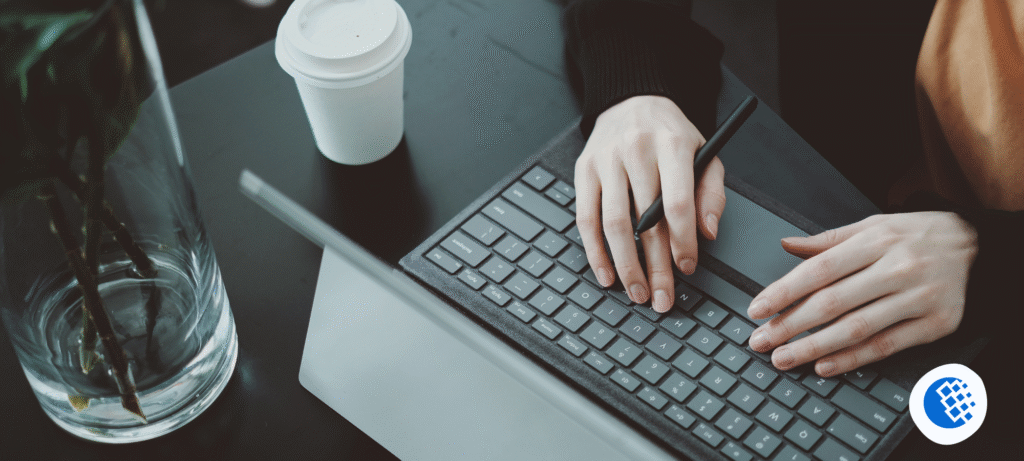Many restaurants, cafés, and institutional kitchens juggle orders across phones, third-party apps, in-store terminals, and handwritten tickets. That split creates order mistakes, inventory mismatches, and slower service, which hurt guest satisfaction and margins.
The tension grows when staff try to reconcile sales from multiple channels while keeping supplies stocked and cooks on time. A well-implemented food ordering management system brings orders into a single flow so your team can focus on service, not firefighting.
In this blog, we’ll explain why centralizing orders matters, list the system components you should expect, show practical steps for integration, and give clear KPIs you can track to measure success.
Why Centralize Orders
Scattered ordering creates practical problems for daily operations:
- Duplicate tickets occur when an online order and a phone order are processed at the same station.
- Inventory that does not match real usage because channels are not synced.
- Slow order handoffs occur between the front of house and the kitchen.
- Confusing reporting that hides true sales and cost drivers.
When all order channels feed the same backend, you get a single source of truth for sales, inventory, and workforce planning. That reduces waste, cuts manual reconciliation time, and improves order accuracy. The benefits show up quickly in both guest experience and cost control.
Core Components Of A Centralized System
A complete solution links customer touchpoints to kitchen and back-office functions. The typical building blocks are:
- Point of Sale (POS) that handles in-store payments and order routing.
- Online Ordering platform for web and mobile orders.
- Kiosk Ordering for self-service terminals and QR check-in.
- Kitchen Display System (KDS) to present live orders to cooks.
- Order Collection / Pickup management for takeout and curbside.
- The Payments module supports card, contactless wallets, and split checks.
- Inventory management synced with sales to trigger reorder alerts.
- Reservations and Virtual Queueing for walk-in flow and waitlists.
- Analytics and Dashboards for sales, item performance, and labor metrics.
- APIs and Integrations to connect CRM, accounting, delivery partners, and ERP.
These parts work best when they share a single database, allowing orders, payments, and stock changes to reflect instantly across the business.
How Centralization Improves Daily Operations
By collapsing channels into one flow, you gain operational wins that are easy to measure:
- Faster Service: Orders route directly to KDS or printers, cutting pass time.
- Fewer Errors: One order record replaces manual rekeying across systems.
- Smarter Inventory: Each sale updates stock so you can prevent stockouts.
- Better Staffing: Real-time sales let you match labor to demand.
- Clear Reporting: Consolidated data provides accurate insights into top items and margins.
For larger operations, centralization also supports store-level controls, price and menu management across multiple locations, and consistent loyalty programs.
Practical Steps To Integrate A Food Ordering Management System
Follow a practical rollout path to reduce disruption:
- Audit Current Channels
- List every place orders arrive: phone, counter, app, kiosks, third-party delivery.
- Record hardware and software in use at each location.
- Map Data Flows
- Decide how orders, payments, inventory, and customer data should move between systems.
- Identify required APIs and data formats.
- Select A Provider With Key Modules
- Pick a vendor that offers POS, online ordering, KDS, inventory, and integrations out of the box.
- Confirm PCI compliance for payments and clear uptime commitments.
- Migrate Menus And Pricing
- Standardize item codes and variants so every channel shows the same options.
- Migrate modifiers, combos, and taxes carefully to avoid pricing errors.
- Integrate POS, KDS, And Inventory
- Connect ordering channels to the POS and KDS so a single order flows from checkout to the kitchen.
- Link sales to inventory so usage deducts ingredients automatically.
- Train Staff And Run Parallel Tests
- Do staff sessions on the new flow and run the old and new systems in parallel for a day or more.
- Use low-traffic hours for live tests.
- Go Live With Monitoring
- Track order times, error rates, and stock alerts for the first 30 days, and adjust rules and notifications accordingly.
These steps reduce downtime and keep guests happy while you change core systems.
Features To Prioritize
When you evaluate vendors, look for these practical features:
- PCI-compliant payment processing and EMV support for safety.
- Multi-location management with centralized menu control.
- Offline mode ensures terminals continue to work even if the internet drops.
- Real-time inventory tied to recipes and ingredients.
- Flexible APIs for accounting, loyalty, and delivery partners.
- Mobile and kiosk ordering with QR check-in and digital receipts.
- Role-based access so managers and staff see the right screens.
These features protect revenue, lower fraud risk, and give you flexible operations, whether you run a single café or manage campuses and hospitals.
Key Performance Indicators To Measure Success
Track a few clear KPIs to prove value:
- Average Order To Kitchen Time (seconds or minutes).
- Order Accuracy Rate (%) from production checks or guest feedback.
- Online Conversion Rate for digital orders placed versus sessions.
- Table Turn Time and Seat Utilization for Dine-in Revenue Lift.
- Food Cost Percentage and Waste Reduction are tied to inventory syncing.
- Labor Cost Per Order to monitor efficiency gains.
Choose a short list of metrics to monitor daily and a broader set for weekly review.
Common Pitfalls And How To Avoid Them
Watch for these problems and apply simple fixes:
- Problem: Poor data mapping causes duplicate SKUs.
Fix: Standardize item codes before migration. - Problem: Staff resist a new workflow.
Fix: Run hands-on training and create quick reference cards. - Problem: Integrations fail after a software update.
Fix: Set a testing cadence and review API keys when updates are planned. - Problem: Overly complex customization delays rollout.
Fix: Start with standard workflows and add custom rules once stable.
Planning and disciplined testing remove most rollout risks.
Where To Start If You Manage A Restaurant, Retail Site, Hospital or Campus
If you run a single outlet or a multi-location brand, start by listing the order channels you use and the top pain points you want to fix: accuracy, speed, stock, or reporting. For hospitals, prioritize patient meal tracking and dietary labels.
For supermarkets and boutiques, focus on curbside pickup and click-and-collect flows. For campuses, virtual queueing and scheduled pickup help flatten peaks. A clear list of outcomes makes vendor selection faster and implementation cleaner.
Final Takeaway
Centralizing dine-in, takeaway, and online orders with a single food ordering management system eliminates manual work, reduces errors, and provides managers with usable data. Begin by conducting an audit, then select a vendor that offers comprehensive solutions for POS, KDS, inventory management, and integrations.
Finally, run thorough tests with staff before proceeding with the full cutover. If your goals include unified reporting, virtual queueing, and multi-location control, consider reviewing platforms that offer these capabilities and provide API access for your existing tools.
For a compact feature overview and queueing capabilities that support restaurants, retail, hospitals, franchises, and institutions, check this resource on queue and order features.
For more, read: Easy Grader