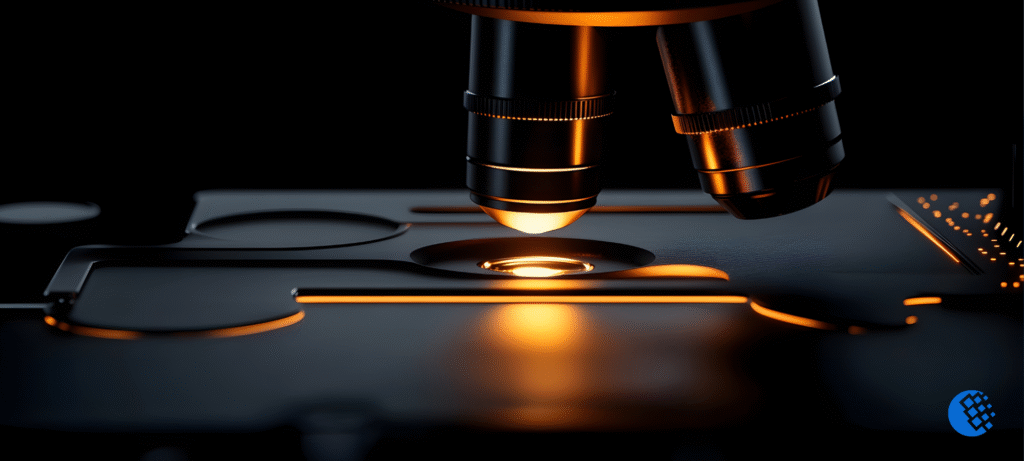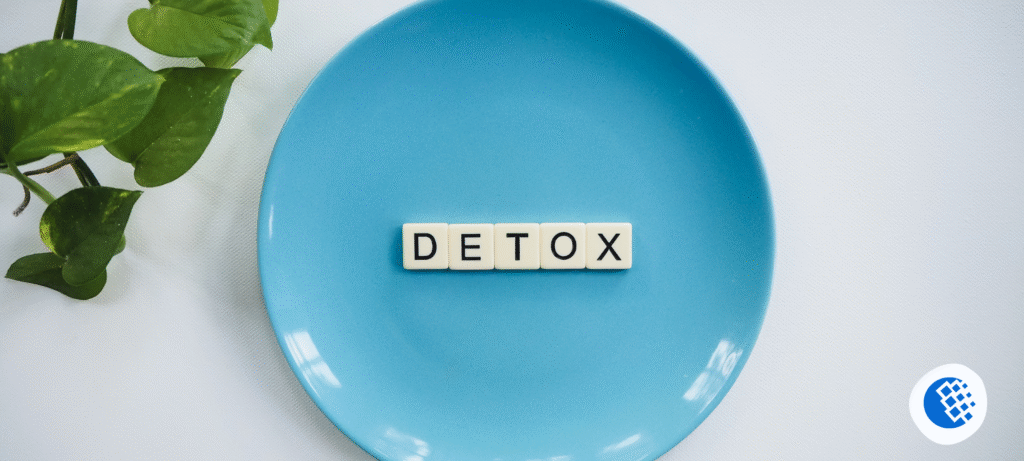Getting clear, detailed images from your SEM isn’t just about having good equipment, it’s about knowing how to use it properly. I’ve seen countless researchers struggle with fuzzy images or charging issues simply because they didn’t optimize their parameters. Let me walk you through the key settings you need to nail down for your research.
Understanding Your Sample Type
Before you even think about touching those dials, you need to know what you’re working with. Your sample’s characteristics will dictate almost everything else.
- Conductive vs. non-conductive materials: Metals and other conductive samples are straightforward, but insulators like ceramics or polymers? They need special attention to prevent charging.
- Surface sensitivity: Delicate biological samples can’t handle high voltages the way a metal alloy can. You’ll need to dial back your beam energy significantly.
- Topography considerations: If you’re looking at rough surfaces with deep features, you’ll need different working distances compared to polished, flat samples.
Dialing in the Right Accelerating Voltage
The accelerating voltage is probably the most critical parameter you’ll adjust. When working with a scanning electron microscope, this setting controls how deep your electron beam penetrates into the sample.
- Low voltage (0.5-5 kV): Perfect for imaging surface details and coating-sensitive samples. You’ll get amazing surface contrast, but expect less penetration depth.
- Medium voltage (5-15 kV): This is your sweet spot for most applications. It balances resolution with depth information nicely.
- High voltage (15-30 kV): Use this when you need compositional analysis or when working with dense materials. Just watch out for charging on non-conductive samples.
Working Distance and Aperture Settings
These parameters work together to control your depth of field and beam current.
- Working distance: Shorter distances give you better resolution but less depth of field. I usually start around 10mm and adjust from there based on what I’m seeing.
- Aperture size: Smaller apertures increase your depth of field and reduce aberrations, but you’ll sacrifice some brightness. For high-resolution work, go smaller. For quick surveys, larger apertures work fine.
- Spot size: This affects both resolution and beam current. Smaller spots give sharper images but might not generate enough signal on some samples.
Testing and Optimization
Here’s where experience really comes into play. Don’t expect to get perfect images on your first try.
- Start conservative: Begin with moderate settings (10 kV, 10mm working distance) and adjust incrementally.
- Watch for artifacts: Charging shows up as bright streaks or image drift. Reduce voltage or improve your coating if you see this.
- Document everything: Keep notes on what works for different sample types. You’ll thank yourself later when you’re working on similar materials.
Remember, there’s no universal “best” setting. What works for analyzing semiconductor chips won’t work for imaging pollen grains. Take your time, experiment thoughtfully, and don’t be afraid to ask experienced users for advice. The more you practice with these parameters, the more intuitive the process becomes.