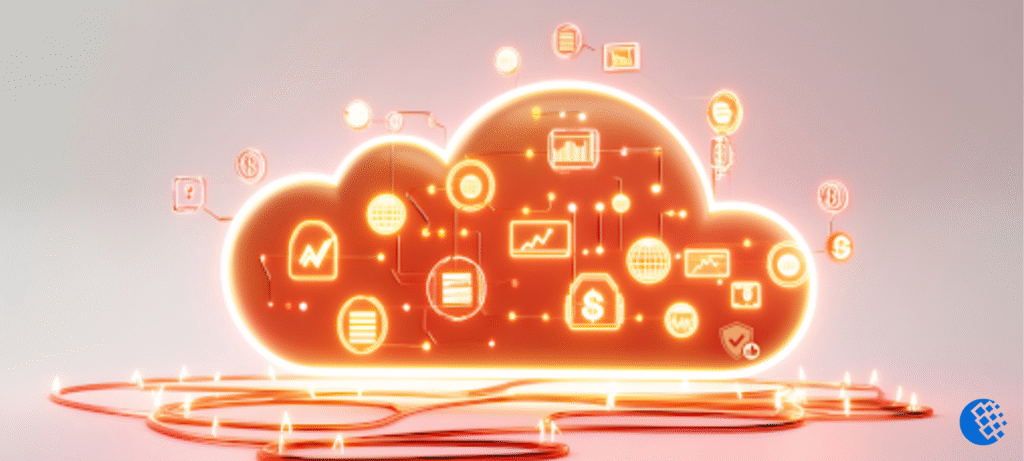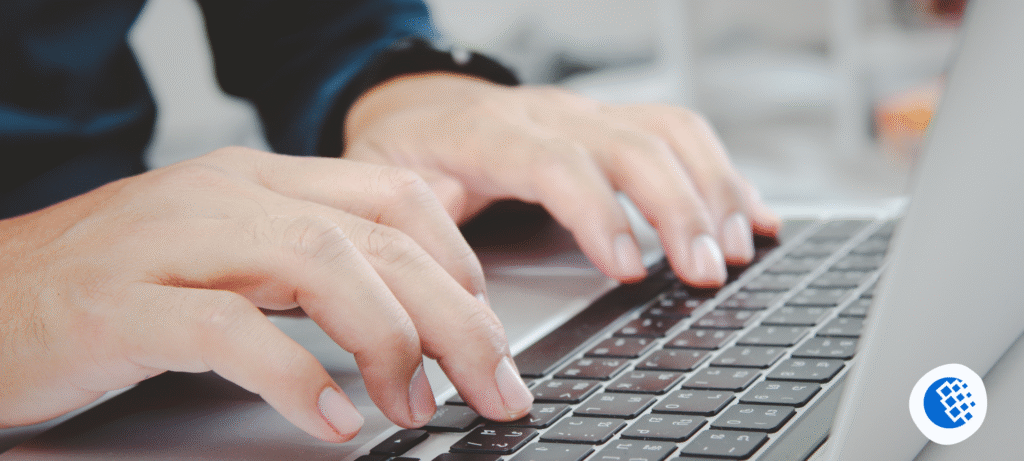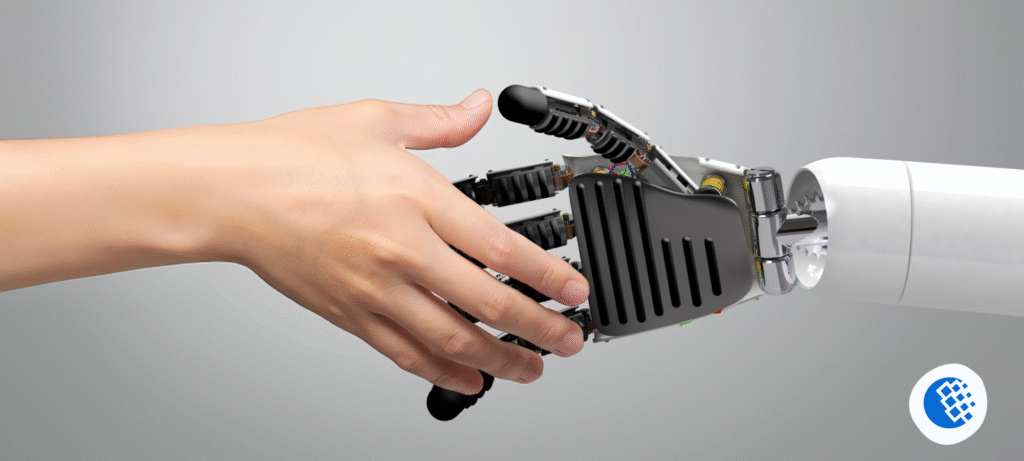Ever wondered how big companies keep their servers running smoothly even when one crashes? The secret lies in virtualization clusters—a smart way to make multiple servers work together as one strong, reliable system. Instead of relying on a single machine, clusters share the workload and automatically back each other up. This means fewer downtimes, better performance, and peace of mind for IT teams.
Whether you’re managing a small business setup or a large data center, understanding how virtualization clusters boost server reliability can help you keep your systems stable, efficient, and always ready for action.
Building Blocks of Virtualization Cluster Technology
Today’s data centers lean heavily on clustered architectures to keep the lights on 24/7. Think of it as teamwork at the hardware level—multiple servers joining forces into one unified platform that shares the load and catches each other when something breaks.
The Engine Room: Core Infrastructure Components
Your hypervisor acts as mission control, orchestrating how virtual machines tap into physical hardware. Shared storage connects every node through lightning-fast networks, guaranteeing instant data access across the board. Meanwhile, your network infrastructure deploys redundant pathways and heartbeat monitors that spot trouble in mere seconds.
Get this: even 1% packet loss can demolish GPU performance by 30%, potentially costing you millions. That’s why meticulous network architecture isn’t optional—it’s fundamental to rock-solid server reliability.
Cluster Varieties Explained
High Availability setups automatically resurrect crashed virtual machines on functioning nodes. Load-balancing configurations spread incoming traffic across multiple servers to dodge bottlenecks. Fault-tolerant systems run duplicate copies simultaneously, flipping between them invisibly when issues arise.
Many organizations exploring budget-conscious options gravitate toward a proxmox cluster because it packs enterprise punch without the sticker shock of proprietary licensing. If you need dependable virtualization cluster technology without emptying your wallet, this path deserves serious consideration. You still get the essentials—automated failover, pooled resources, centralized control—plus complete administrative autonomy over your infrastructure.
Now that we’ve covered the foundation, let’s dig into the concrete reliability gains clusters deliver.
Seven Game-Changing Ways Clusters Strengthen Server Reliability
Clustered environments completely rewrite the rulebook on failure management and uptime protection. Here’s what makes them so effective.
Automatic Failover Kills Your Single Points of Failure
Health monitoring runs continuously, tracking each node through network heartbeats. The moment a server flatlines, your cluster springs into action—restarting those virtual machines on healthy nodes. We’re talking under two minutes typically, versus the hours of manual scrambling traditional setups demand.
The beauty? Human reaction time vanishes from the equation. Nobody gets jolted awake at 3 AM to manually revive services.
Smart Resource Allocation Stops Performance Chokes
Real-time load balancing constantly shuffles virtual machines between hosts based on current usage patterns. When one server maxes out, workloads automatically slide over to machines with breathing room. Processing power, memory, storage throughput—everything lands where it’s actually needed.
This perpetual optimization eliminates the performance nosedives you see when individual servers hit their ceiling. Your applications maintain snappy response times even when demand surges unexpectedly.
Live Migration Means Maintenance Without Mayhem
Hot migration pulls off something almost magical—moving live virtual machines between physical hosts without powering them down. Hardware refresh? Firmware patches? Server maintenance? All happen without those dreaded downtime windows. Memory states and storage connections transfer seamlessly while your applications keep humming along.
Network bandwidth becomes your only speed bump here, but modern 10Gb+ connections handle it effortlessly.
Cluster Benefits That Go Beyond Just Staying Online
Sure, improved uptime alone justifies the investment. But you’re actually getting a whole package of operational improvements.
Financial Wins Through Smarter Resource Usage
Hardware consolidation typically slashes your physical server count by 70% or more. Fewer boxes translate directly to lower power bills, cheaper cooling, and dramatically smaller data center space requirements. License costs drop when you’re managing centralized infrastructure instead of babysitting dozens of standalone machines.
By 2024, McKinsey’s State of AI report showed 72% of enterprises running AI in at least one business function. These demanding workloads absolutely require the benefits of virtualization to handle their computational appetite.
Growth Without Growing Pains
Expanding capacity becomes ridiculously simple—just plug new nodes into your existing cluster. The system automatically absorbs their resources into the shared pool without touching your current workload configurations. This horizontal scaling sidesteps the ceiling you hit trying to perpetually soup up individual servers.
Start with three nodes today, scale to dozens tomorrow—same management dashboard throughout your journey.
Getting Your Cluster Right: Implementation Essentials
Deploying successfully hinges on thoughtful planning and nailing certain technical details. These decisions make or break your cluster server reliability.
Architecting Your Cluster Foundation
Begin by honestly assessing your workload demands and uptime targets. Calculate total resource needs, then pad for growth and failover scenarios. Most practitioners recommend launching with at least three nodes to establish proper quorum and dodge split-brain nightmares.
Decide between hyper-converged systems (storage baked into compute nodes) or traditional architectures with separate storage arrays. Each path involves different trade-offs around budget, speed, and operational complexity.
Picking Your Platform Wisely
Enterprise virtualization platforms offer robust, field-proven capabilities but often come with significant licensing costs. Others integrate seamlessly with existing ecosystems, making deployment and management straightforward for IT teams. Open-source alternatives, meanwhile, deliver enterprise-grade flexibility without restrictive vendor ties.
Your final choice should align with your team’s expertise, budget constraints, and essential feature requirements. Don’t overlook the importance of reliable support—having expert assistance on call is invaluable when mission-critical systems encounter issues. Once implementation is complete, you’ll have established a strong, resilient infrastructure ready to power current operations and future growth.
Cluster Reliability Questions You’re Probably Asking
What’s the minimum node count for real high availability?
Three nodes hit the standard minimum for genuine HA. This setup provides quorum for automated decision-making and sufficient capacity to absorb one node dying while maintaining acceptable performance.
How fast do clusters bounce back from hardware death?
Contemporary clusters detect failures in 10-30 seconds and complete virtual machine restarts inside two minutes. Compare that to traditional recovery procedures dragging on for hours.
Can I throw different hardware brands into one cluster?
Technically yes, but matching specifications across nodes makes life easier. Wildly different CPU generations or memory capacities complicate resource balancing and hamstring migration flexibility.
Wrapping Up: Why Clusters Matter for Your Business
Virtualization clusters stand as the most sensible answer for organizations allergic to downtime. They bundle automated failover, resource intelligence, and live migration into systems that genuinely don’t quit when individual pieces fail. Yes, you’ll invest time in planning and hardware upfront—but the payoff arrives through fewer outages, trimmed operational expenses, and massively improved business continuity.
Whether you’re orchestrating three nodes or three hundred, clustered infrastructure has graduated from nice-to-have into absolute necessity. Don’t let your next outage teach you this lesson the hard way.