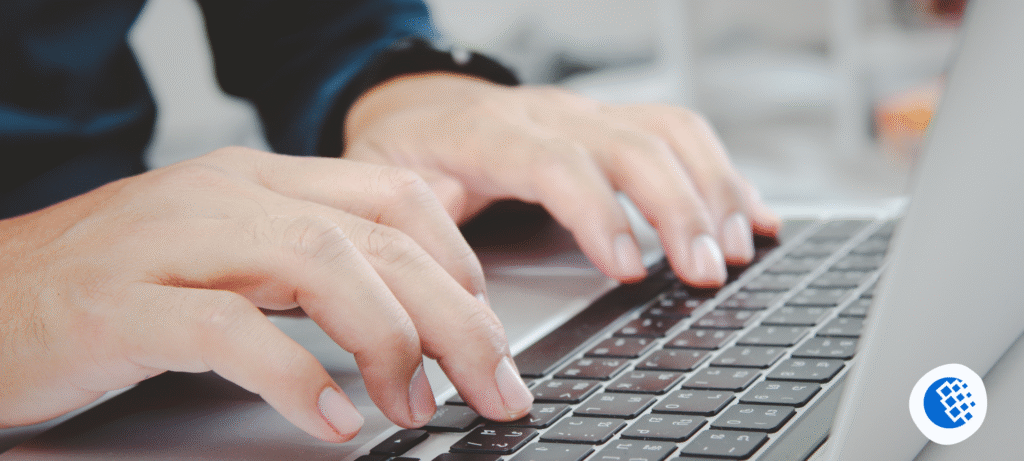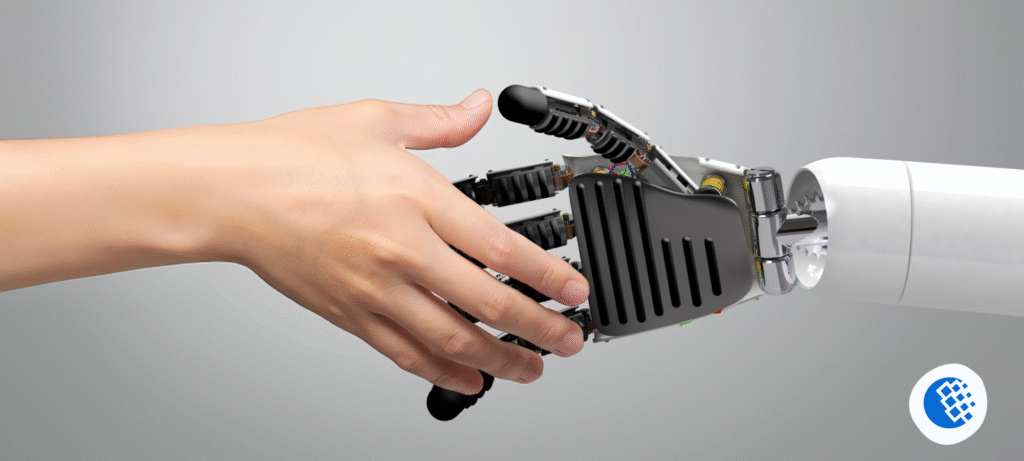Picture this: you’re finishing dinner when your phone lights up. A text says your bank detected “suspicious activity” on your account. Click now or lose access forever. Your stomach drops. Here’s the thing, though that moment of panic is exactly what the scammer ordered. Fraudsters bank on that jolt of fear, that instinct to act fast before thinking straight.
Millions of these deceptive messages flood inboxes daily, hunting for money, credentials, anything valuable. But here’s your advantage: scams aren’t as creative as they pretend to be. They follow patterns. Learn those patterns, and you’ll catch them every time. Let’s walk through the warning signs that’ll help you separate real alerts from elaborate traps.
Sign 1: Manufactured Urgency Makes You Act Without Thinking
Criminals need you confused and rushed. That’s why the most recognizable phishing message signs revolve around fake emergencies demanding split-second responses.
The Psychology Behind Time Pressure
Want to know something unsettling? Users fall for phishing emails in under 60 seconds on average, some click malicious links within 21 seconds of opening the message. Why so fast? Because urgent language hijacks your brain’s alarm system. Phrases like “verify immediately,” “final warning,” or “account locked” bypass rational thought entirely. Your instincts kick in. Real companies? They get that genuine crises are uncommon, and they’d never corner you into instant decisions via text.
How You Should Handle Urgent Messages
Try this approach: pause 24 hours before responding to any “urgent” request. Legitimate issues won’t evaporate overnight. Use that buffer to contact the supposed sender directly, through contact details you look up yourself, never ones provided in the suspicious message.
Sign 2: Sender Details Often Expose the Fraud
Emotional manipulation is one thing. Believability is another. Scammers need you thinking their message comes from somewhere trustworthy, which is where scrutinizing sender information becomes essential.
Advanced Verification Techniques
Here’s where technology works in your favor. An AI scam detector can help you verify sender authenticity before you interact with questionable messages. These tools examine sender patterns, domain credibility, and content markers in real time to identify threats. Machine learning allows an AI scam detector to spot subtle red flags that human eyes often miss. This advanced approach excels at catching sophisticated impersonation schemes, situations where fraudsters build near-perfect replicas of legitimate company communications.
Warning Signs Hidden in Sender Data
Message scam warning signs frequently lurk right in the “from” field. You’ll see display names reading “Amazon Security” while the actual address says something like “customer-help@amaz0n-secure.net.” Real companies control their domains. They don’t dispatch official communication from random Gmail accounts or sketchy variations of their brand name. For texts, watch for bizarrely long phone numbers or foreign country codes you weren’t expecting.
Sign 3: Requests for Personal Data Cross Clear Boundaries
Even if sender information seems plausible, the third red flag emerges in what they’re actually asking of you. Identifying fraudulent messages becomes straightforward once you grasp this reality: legitimate organizations never solicit sensitive data through unsolicited texts or emails.
The Information Criminals Target
They want passwords. Social Security numbers. Bank account details. Credit card numbers. Authentication codes. Sometimes they ask directly; other times they build fake forms that harvest your information when submitted. More sophisticated operations might request photos of your ID or fish for security question answers.
Data Request Red Flags
Any message asking you to “confirm” or “update” account information you haven’t previously discussed should raise alarms. Payment requests through gift cards, wire services, or cryptocurrency? Major warning sign. Scammers prefer these methods precisely because they’re virtually irreversible.
Your Data Protection Approach
Establish a simple rule: zero sensitive information shared through messages, period. Doesn’t matter how convincing the request seems. When you need to access accounts, type URLs directly into your browser. If sharing private data becomes necessary, you initiate contact through channels you’ve independently verified.
Sign 4: Malicious Links and Attachments Carry Hidden Threats
Beyond directly requesting credentials, fraudsters deploy technical methods to compromise your security. Understanding how to spot scam messages with dangerous links and attachments means recognizing their common disguises.
Identifying Questionable URLs
Link shorteners like bit.ly or tinyurl mask the true destination. Scammers favor these because you can’t quickly evaluate where they lead. Watch for deliberately misspelled domains: “micros0ft.com” instead of “microsoft.com”, or additions like “secure-banking-verify.com.” Legitimate businesses stick to their official domains consistently.
Attachment Types That Spell Trouble
Unexpected attachments deserve suspicion, particularly executable files (.exe), compressed archives, or documents requesting that you “enable macros.” These formats can deploy malware that either steals your data or locks your device until you pay ransom. Even PDFs that seem harmless might contain embedded threats.
Safer Link Practices
On the desktop, hover over links to preview destinations before clicking. Use link verification tools that scan URLs against threat databases. Accidentally clicked something suspicious? Disconnect from the internet immediately, run comprehensive security scans, and change passwords for critical accounts.
Sign 5: Low Quality Betrays Amateur Operations
While some scammers invest heavily in convincing setups, many expose themselves through quality issues no professional organization would tolerate. These phishing message signs often hide in the open.
Language and Design Flaws
Real companies employ editors, designers, and quality teams. Scam messages routinely contain typos, awkward phrasing, and grammar mistakes that wouldn’t survive corporate review. Notice inconsistent formatting, clashing colors, or blurry logos that look like they were copied and resized carelessly.
Impersonal, Generic Messaging
Legitimate companies address you personally and reference specific account information. Scammers use vague greetings, “Dear Valued Customer” or “Hello User”, because they’re blasting identical messages to thousands of targets. They can’t personalize what they don’t actually know about you.
Assessing Overall Presentation
Compare suspicious communications with previous legitimate messages from the claimed sender. Visit the company’s official website to examine their typical communication standards and visual identity. Sometimes poor quality is deliberate, filtering for less observant targets who won’t question obvious errors.
Protecting Yourself in an Era of Digital Deception
You now understand the five critical indicators that distinguish legitimate communications from elaborate fraud. Artificial urgency, questionable senders, personal data requests, dangerous links, and poor presentation quality all signal fraudulent intent.
Remember, scammers succeed when you’re confused, scared, or rushing. Stay calm, verify independently, and never let anyone pressure you into hasty decisions. Share what you’ve learned with friends and relatives, because widespread awareness remains our most powerful weapon against evolving threats. When your gut says something’s wrong with a message, trust it and investigate before taking action.
Common Questions About Message Scams
Can scammers compromise my data just by me opening their message?
Opening most messages alone won’t damage your device, though some advanced attacks exploit security holes. Real danger arrives when you click links, open attachments, or provide information. Best practice? Delete suspicious messages without any interaction.
Should I use unsubscribe links in questionable messages?
Never. Clicking unsubscribe in scam messages confirms your address is active, typically triggering more scams. Legitimate companies honor unsubscribe requests, but criminals use these links for further attacks. Simply delete and block instead.
What’s the effective way to report phishing messages?
Forward phishing emails to spam@uce.gov and reportphishing@apwg.org. Report SMS scams by forwarding to 7726 (SPAM). File FTC complaints at ReportFraud.ftc.gov. Most email providers include built-in reporting accessible through message menus.